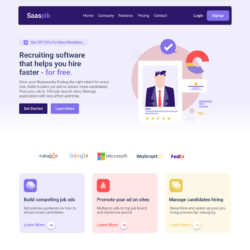Graphics Designing
Graphics Designing
- Class Duration: 90 Minutes
- Class Days: 3 Days a Week
- Course Duration: 2 Months
Course Duration
2 Months
Course Difficulty
easy
Course Pre-Requisite
No Pre-Requisite
Course Category
Designing
Learning Outcomes
-
Shapes toolsColors Strokes Width & Height Inner & Out shadow
-
Remaining toolsImage editing Text tool Pencil tool Hand & comment tool Export
-
Product banner or posterColor Picker Unsplash website Content Creator Size Shadow Buttons Logo
-
Gradient color and iconsLinear Radial Angular Diamond Social media icons
-
Selection tools & pluginsUnion Subtract Intersect Exclude Plugins
-
Selection tools & pluginsApplication Sizes Web Sizes Paper Sizes Other Sizes Web Template
-
Pages & ToolsPage Creating Sizes in Inches, Pixels, Centimeters, etc. Curvature, Pen, Selection Shapes Tools Rotate, Shear, Reflect Eraser, Scissors Paint Brush, Blob Brush, Pencil
-
Remaining ToolsShape Builder Tool Gradient Eyedropper Width tool Art Board Zoom
-
Image, Text, 3DCrop Clipping Mask Image Trace Type on a Path tool Create outline 3d Text Selection tool
-
Remaining Tools & FXPuppet Wrap Twirl Rectangle Grid Polar Grid Type Area Stylize Inner & Outer Glow Shadow Scribble
-
Cartoon, Logo, PosterFreepik File types Cartoon Logo Employee Card Visiting Card Poster Google fonts Eps file AI file
-
Adjustment & Picture EditingColors Correction Transformation Scale Rotate Wrap
-
Tools & BrushesLasso & Crop Tool Spot Headline Brush Clone Stamp Tool Erase & Gradient Tool Shapes Tools Blur Tool Burn, Dodge Tool Text Tool Hand, Zoom Tool
-
Collages & Marquee ToolImage Collage Group Collage Text Collage
-
Selection ToolQuick Object Layers Gradients
-
Blend ModesIN Text IN Pictures IN Background
-
Filter and LiquifyBlue Distort Noise Pixelate Render Sharpener Stylize Face Editing
-
Portfolio Design & FXGradients Shapes Shadows Stroke Texture Color & Gradient Overlay Satin
-
Templates DesignFreepik Picture Saving Export PSD files
Course Description
ADOBE ILLUSTRATOR
Adobe illustrator CC will assist you accomplish many various design tasks—from making minimalistic logos to full-blown illustrations or the creation of a user-friendly design for the essay generator. For this reason, this course teaches core ideas and techniques which will be applied to any workflow for print, the web, or assets that will find their way into alternative applications. Instructor explains key components of Adobe illustrator, like artboards, workspaces, layers, and shapes. Instructor discusses vector graphics—which are composed of paths, strokes, and fills—and shows how to create and edit them using the illustrator drawing tools. He also covers the way to organize artwork into teams and layers, mix and clean up paths, work with type and effects, leverage CC Libraries, print and export your work, and much more.
ADOBE PHOTOSHOP
Adobe Photoshop is a powerful program used across many industries, from art and design to scientific imaging. This course was created specifically to help designers master this complex technology, with the goal of removing technical barriers so you can start creating as soon as possible. Photoshop CC 2019 boasts tools and features for making tonal and color adjustments, applying effects and treatments to type and graphics, and distorting, filtering, and layering elements—all while maintaining the highest-quality output. In this course, the Instructor demonstrates how to efficiently perform common design tasks, including editing images, drawing shapes, and working with type and fonts. As instructor helps you master key Photoshop features, she shares practical tips for boosting your productivity.
Figma
Figma is a cloud-based collaborative design and prototyping tool used in the field of user interface and user experience (UI/UX) design. It allows designers, developers, and other team members to work together in real time on design projects, making it a popular choice for remote and distributed teams. Figma offers a range of features that enable designers to create, share, and iterate on designs efficiently. Some key features of Figma include: Vector Editing, Prototyping, Components and Styles, Plugins and Integrations.
Course Variations
The following course is also available in these variations. Check them out to find what best suits your needs.
Group Session
Frequently Asked Questions
Following are the frequently asked questions regarding the course.
The course is intended for everyone. It does not require any prior experience or education. From School going to professional jobholder, anyone can learn this.
There are 3 classes per week. The days are Monday, Tuesday and Wednesday.
Yes. Upon successful completion of the total 2-month course. The student will submit his final course project. Based on that you will be given a certificate.
Yes the core purpose of this course is to make sure the student is skilled enough to work on platforms such as upwork.com, freelancer.com, fiverr.com
Student Logo Designing Project
Meekail
Student UI & UX Designing Project
Salma
Instructors at Ace for Graphics Designing Course

Afzaal Naul
Course Outline
Following are the Chapter & Topic details for Graphics Designing course
-
1. Adobe Illustrator
- 1. Navigating documents
- 2. Creating your own Illustrator workspace
- 3. Working with artboards
- 4. Using layers
- 5. Drawing shapes
- 6. Transforming objects
- 7. Adding fills and strokes
- 8. Working with color and type
- 9. Drawing in Illustrator
- 10. Printing and exporting artwork
-
2. Adobe Photoshop
- 1. Working with Smart Objects
- 2. Creative transformations and warping
- 3. Essential filters for designers
- 4. Emulating traditional drawing techniques
- 5. Working with shape and fill layers
- 6. Pen tool basics
- 7. Applying layer effects and styles
- 8. Type essentials
- 9. Creative brush techniques
- 10. Working with libraries and artboards
- 11. Exporting files and sharing images
-
3. CorelDraw
- 1. Locating the toolbar and toolbox
- 2. Understanding dockers
- 3. Using rulers, grids, and guidelines
- 4. Starting with a template
- 5. Using the tools: shape, Crop, Curve, and many more
- 6. Working with fonts
- 7. Manipulating objects
- 8. Importing and editing bitmap pictures
- 9. Being a lot of productive with scripts and macros
- 10. Creating color palettes
- 11. Printing CorelDRAW projects
-
4. Design Projects
- 1. Logo Designing
- 2. Brochure Designing
- 3. Branding Design
- 4. App Mockup Design
- 5. Advertisement Design
- 6. Web Mockup
-
5. Bonus Tips & Tricks
- 1. Writing in Other Languages.
- 2. Installing Custom Fonts
- 3. Freelancing Tips
- 4. Introduction to Fiverr, Upwork and Freelancer